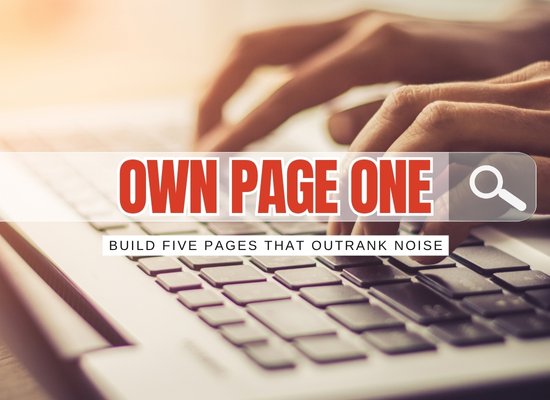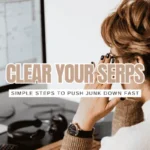People search your name to answer simple questions: who you are, what you do, what you’ve done, and whether you’re credible. If you don’t publish those answers yourself, other pages will. The kit below shows you exactly which five pages to build, what goes on each, how to interlink them, and how to estimate the effort to shift page one in your favor.
You will create five lightweight, factual pages that answer the most common queries about you. Each page has a purpose, a layout, and a small set of proof items. Publish them on your domain and interlink them so they surface together on your name searches.
- Bio & Media Hub
- Q&A: Top Questions
- Timeline & Corrections
- Project Gallery
- Statements & Press
Build matrix: what each page needs
| Page | Purpose & must-have blocks | Proof to include | Update cadence |
|---|---|---|---|
| 1) Bio & Media Hub | Short bio, long bio, headshots, contact routes, speaking topics, downloadable photo kit. | Dated bios, photographer credits, verified social handles, recent headshots. | Refresh photos twice a year; bios quarterly. |
| 2) Q&A: Top Questions | Twelve common questions in clear 90–120 word answers; links to deeper pages. | Screenshots, receipts, brief quotes, dates for policy changes. | Add or revise questions monthly. |
| 3) Timeline & Corrections | Plain timeline with milestones and a small corrections log for public clarifications. | Timestamped screenshots, version notes, contact for further info. | Log updates as they happen. |
| 4) Project Gallery | Six to nine tiles with outcome metrics and short captions; links to full writeups. | Before/after visuals, numbers with timeframe, client type or context. | Add a new tile each quarter. |
| 5) Statements & Press | Archive of statements and media mentions with a one-line summary each. | Full text of your statements, date, outlet name, link notes for verification. | Post within 24 hours of any mention. |
Blueprints you can copy
Goal: Provide a credible, reusable reference page for anyone introducing you.
Layout: Short bio, long bio, speaking topics, media kit download, contact routes.
[Name] is a [role] focused on [specialty]. Since [year], they have led [project/results]. Recent work includes [project] and [initiative]. Photos and statements are kept current on this page.
- Two bios with dates
- 3–6 headshots with alt text
- Verified handles list
- Media contact and hours
- Photo credits and usage terms
Goal: Match the exact phrasing people search and answer cleanly.
Layout: Twelve Q&As, one per section, each 90–120 words. Link to deeper pages.
Q: What does [Name] do today?
A: As of [month year], I work as [role] at [company/type]. I focus on [scope]. In [year], I [milestone]. You can reach me via [contact route] during [hours].
- 12 real questions from search/support
- Direct answers with dates
- Links to hub and gallery
- Last updated tag on page
Goal: Publish a dated history and a calm place for clarifications.
Layout: Year-by-year milestones, then a short corrections log with what changed and when.
[Date]: Clarified [topic]. Original phrasing suggested [X]; corrected to [Y] based on [evidence type]. Contact [email] for context.
- Timeline with 8–12 milestones
- Corrections section with 3–5 entries
- Screenshots or receipts referenced
- Contact route for follow-ups
Goal: Show outcomes with numbers and context in a scannable grid.
Layout: Six to nine tiles. Each tile: title, one metric, one sentence of method, date.
Case Study: Reduced support tickets 32% in 90 days by consolidating FAQs and adding a refund summary. (Q1 2025)
- 6–9 tiles with dated metrics
- Authentic photos or charts
- Alt text and captions
- Links to detailed writeups
Goal: Centralize public statements and mentions so others cite the right source.
Layout: A feed of short entries. Each entry has a one-line summary, date, and where it appeared.
[Date]: Statement on [topic]. Summary: [one clear sentence]. Contact: [email].
- One-line summaries with dates
- Full text of your statements
- Outlet name and context
- Centralized media contact
Internal link map
- Link to Q&A for common questions
- Link to Project Gallery for proof
- Link to Statements for verification
- Point answers to Bio for context
- Point to Timeline for dates
- Point to Gallery for outcomes
- Link to Statements for full text
- Link to Gallery for result stories
- Link to Q&A for “how” details
- Link to Bio for authority
- Link to Bio for background
- Link to Timeline for chronology
Mini planner: estimate effort and impact
Use rough numbers. This is directional so you can prioritize work for the next 8–12 weeks.
Simple on-page basics for all five pages
Use your full name and page function. Example: “[Name] — Bio & Media.” Add a plain description that mentions date and purpose.
Keep the same spelling of your name. Use high-quality images with descriptive filenames and alt text including date and context.
Put “Updated [Month Year]” near the top. Add a small change log to pages that evolve.
Link naturally between the five pages in both directions so they appear together on name searches.
Five-week publishing schedule
| Week | Deliverable | Proof items to gather | Owner |
|---|---|---|---|
| 1 | Bio & Media Hub | Headshots, short and long bios, verified handles | You + designer |
| 2 | Q&A: Top Questions | Support transcripts, frequent DMs, interview notes | You + editor |
| 3 | Project Gallery | Before/after screenshots, metrics, dates | You + analyst |
| 4 | Timeline & Corrections | Milestones, receipts, correction notes | You + comms |
| 5 | Statements & Press | Past statements, summaries, media contact | You + comms |
Replace hype with numbers, dates, and screenshots. Readers trust what they can verify.
Use the same spelling of your name, titles, and handles across every page and profile.
Start with the Bio & Media Hub and Q&A this week, then add the Gallery, Timeline, and Statements over the next three weeks. Keep everything dated, link the five pages together, and refresh small pieces regularly so your name results stay accurate and useful.